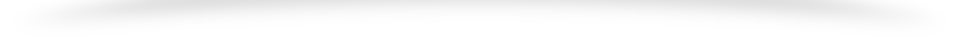Будем использовать следующие библиотеки
sap.ui.commons,sap.ui.ux3,sap.ui.table,sap.m
|
1 2 3 4 5 6 7 8 9 10 11 12 13 14 15 16 17 18 19 20 21 22 23 24 25 |
<!DOCTYPE HTML> <html> <head> <meta http-equiv="X-UA-Compatible" content="IE=edge"> <meta http-equiv='Content-Type' content='text/html;charset=UTF-8'/> <script src="resources/sap-ui-core.js" id="sap-ui-bootstrap" data-sap-ui-libs="sap.ui.commons,sap.ui.ux3,sap.ui.table,sap.m" data-sap-ui-theme="sap_bluecrystal"> </script> <!-- add sap.ui.table,sap.ui.ux3 and/or other libraries to 'data-sap-ui-libs' if required --> <script> sap.ui.localResources("sapui5_f4_test"); var view = sap.ui.view({id:"idmain_view1", viewName:"sapui5_f4_test.main_view", type:sap.ui.core.mvc.ViewType.JS}); view.placeAt("content"); </script> </head> <body class="sapUiBody" role="application"> <div id="content"></div> </body> </html> |
Рисуем представление:
|
1 2 3 4 5 6 7 8 9 10 11 12 13 14 15 16 17 18 19 20 21 22 23 |
createContent : function(oController) { var oPanel = new sap.ui.commons.Panel({ text: "F4Test" }); var oMatrix = new sap.ui.commons.layout.MatrixLayout({ width: "60%", }); var oLabel = new sap.ui.commons.Label("labelId", { text: "Employeer" }); var oInput = new sap.ui.commons.ValueHelpField("inputId",{ valueHelpRequest: oController.OnF4Request }); oMatrix.createRow(oLabel, oInput); oPanel.addContent(oMatrix); return oPanel; } |
В контроллере напишем обработку для события OnF4Request с привязкой данных:
|
1 2 3 4 5 6 7 8 9 10 11 12 13 14 15 16 17 18 19 20 21 22 23 24 25 26 27 28 29 30 31 32 33 34 35 36 37 38 39 40 41 42 43 44 45 46 47 48 49 50 51 52 53 54 55 56 57 58 59 60 61 62 63 64 65 66 67 68 69 70 71 72 73 74 75 76 77 78 79 80 81 82 83 84 85 |
OnF4Request: function() { var oValueDialog = new sap.ui.ux3.ToolPopup({ modal: true, inverted: false, title: "Заголовок средства поиска", opener: "inputId", closed: function(oEvent){ var oCore = sap.ui.getCore(); var oInput = oCore.byId("inputId"); var oContext = oHelpTable.getContextByIndex(oHelpTable.getSelectedIndex()); if (oContext) { var oSel = oContext.getModel().getProperty(oContext.getPath()); oInput.setValue(oSel["Name"]); }; } }); //таблица var oHelpTable = new sap.ui.table.Table({ selectionMode: sap.ui.table.SelectionMode.Single, columns: [ new sap.ui.table.Column({ label: new sap.ui.commons.Label({ text: "Id" }), sortProperty: "Id", filterProperty: "Id", template: "Id", }), new sap.ui.table.Column({ label: new sap.ui.commons.Label({ text: "Name" }), sortProperty: "Name", filterProperty: "Name", template: new sap.ui.commons.TextView().bindProperty("text", "Name"), }), new sap.ui.table.Column({ label: new sap.ui.commons.Label({ text: "Addr" }), sortProperty: "Addr", filterProperty: "Addr", template: new sap.ui.commons.TextView().bindProperty("text", "Addr"), }), new sap.ui.table.Column({ label: new sap.ui.commons.Label({ text: "Dest" }), sortProperty: "Dest", filterProperty: "Dest", template: new sap.ui.commons.TextView().bindProperty("text", "Dest"), }), ] }); //модель и привязка данных var oJsonModel = new sap.ui.model.json.JSONModel(); var sUrl = "http://host:port/sap/opu/odata/SAP/service_name/"; var oModel = new sap.ui.model.odata.ODataModel(sUrl, false); oModel.read("/EmployeeSet?", { context: null, urlParameters: null, async: true, success: function(oData, response){ oJsonModel.setData(oData); } }); oHelpTable.setModel(oJsonModel); oHelpTable.bindAggregation("rows", "/results"); //Нижняя кнопка (для выхода) var oButtonOk = new sap.ui.commons.Button({ text: "OK", press: function(oEvent){ oEvent.getSource().getParent().close(); //закрываем окно } }); oValueDialog.addContent(oHelpTable); oValueDialog.addButton(oButtonOk); oValueDialog.open(); } |